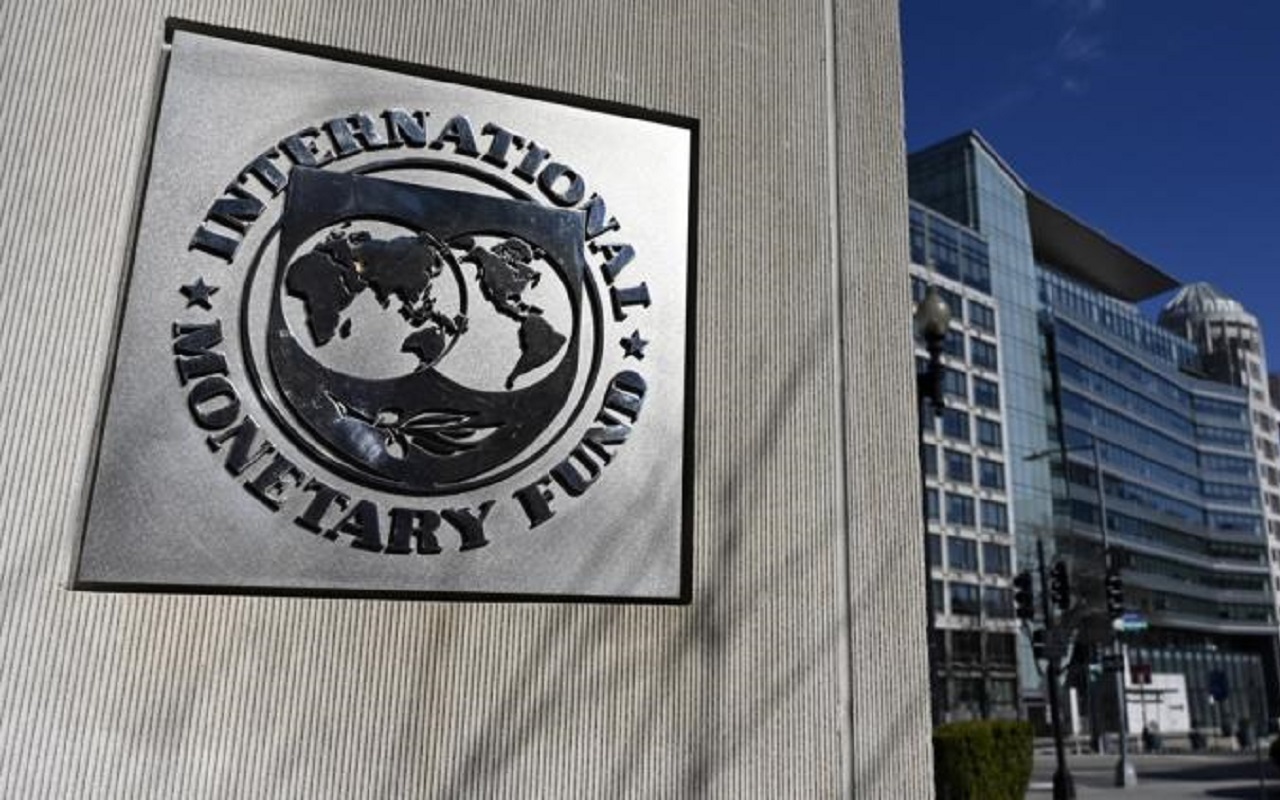Background removal tools are quite handy in image editing, especially for profile photographs. These tools allow users to remove the backdrop from an image, leaving the subject isolated and ready for additional modification or placement on a different background. This technique results in a cleaner, more professional-looking profile photo that may be tailored to personal or brand preferences.
BGremover by VanceAI is a noteworthy background removal tool with extraordinary skills in this area. VanceAI BGremover, which uses superior AI technology, simplifies background removal. The AI algorithms examine the image and correctly identify the topic, cleverly deleting the background while retaining the fine characteristics of the primary object. This automated procedure saves consumers time and effort while delivering accurate and high-quality results.
Combining VanceAI BGremover and VanceAI Image Upscaler
VanceAI’s BGremover goes above and beyond the ordinary background removal tool. It removes backgrounds from photographs with ease and accuracy using powerful AI algorithms. It also has a Transparent backdrop Maker tool, which eliminates the need for manual backdrop selection and erasing, saving you time and effort. Achieving professional-looking outcomes is now only a few clicks away. VanceAI BGremover goes beyond basic background removal. It allows you to add new backdrops to your photographs, with the option of selecting from a library of pre-existing backgrounds or uploading your own for customized compositions. This function increases your creative potential and versatility, allowing you to experiment with various visual environments.
VanceAI BGremover stands out not just for its ability to remove backgrounds, but also for its extra background altering functions. Users may quickly replace the deleted backdrop with a new one or use other effects to improve the overall visual impact of the profile photo. Individuals with less editing knowledge can accomplish outstanding results because to the tool’s straightforward UI and user-friendly features.
After removing the background from your image using VanceAI BGremover, utilize VanceAI Image Upscaler to improve the quality and resolution even more. The online version of Image Upscaler allows you to enlarge your photographs by up to eight times their original size, which is useful when you need to increase the image dimensions for a specific reason. However, if you utilize the desktop version named VanceAI PC, you will have an even higher upscale limit. The desktop version allows you to magnify a picture by up to 40 times its original size, providing you with greater freedom and scaling possibilities.
Creative profile images are critical for generating a lasting first impression and distinguishing out in the digital world. A well-crafted profile photo may communicate professionalism, charisma, and inventiveness, allowing users to create a lasting impression on their audience or possible contacts. VanceAI BGremover plays an important part in this process, allowing users to easily remove backgrounds from their profile images. By reducing distracting or cluttered backdrops, users may direct the viewer’s attention to themselves, emphasizing their distinctive characteristics.
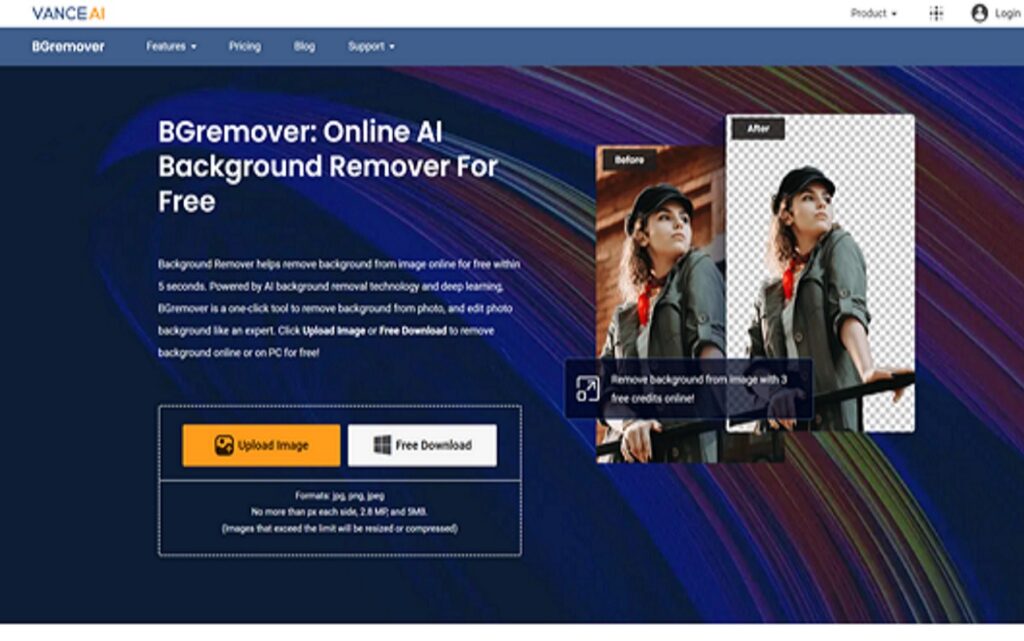
Edit Image Backgrounds with VanceAI BGremover
To erase or change the backdrop of your photographs, follow these simple steps using the online background remover.
Step 1: Use the supplied URL to access the BGremover page. Once there, click the “Start Now” button to access the Workspace.
Step 2: Upload the image you want to alter and select whether to highlight a human figure or an item within it. When you are ready, click the “Start to Process” button.
Step 3: After a few seconds, you will see the image with the backdrop effectively removed, resulting in a translucent background. To save the altered image, select the Download option in the Workspace.
When you select the “Change Background” option, you will be sent to a new website where you may change the translucent background. This particular function provided by BGremover is known as Background Changer.
Enhance Image Resolutions with VanceAI Image Upscaler
Step 1: Use the supplied URL to access the web platform for AI picture enlarger. Once on the webpage, find and click the “Upload Image” button.
Step 2: Upload the image you want to expand to the Workspace. Adjust the options to meet your individual requirements. When you are ready, click the “Start to Process” button to begin picture processing.
Step 3: Once the picture processing is finished, you will be shown the upscaled version. To save the improved photo to your device, click the “Download Image” option.
BGremover goes even farther by including a PNG Maker tool that optimizes the picture file for easy editing and customization. This set of tools enables you to bring out the best in your photographs and express your creativity.
VanceAI Pricing
VanceAI provides beginners and new users with three free picture credits per month. This enables people to freely explore and use the different tools accessible on the site. VanceAI, on the other hand, provides reasonable paid options for consumers seeking greater freedom and a bigger choice of services. One such package costs just $4.95 per month, making it extremely affordable. Subscribers to this plan receive 100 picture credits, allowing them to edit and enhance their photographs to their hearts’ content.
Other Tools by VanceAI
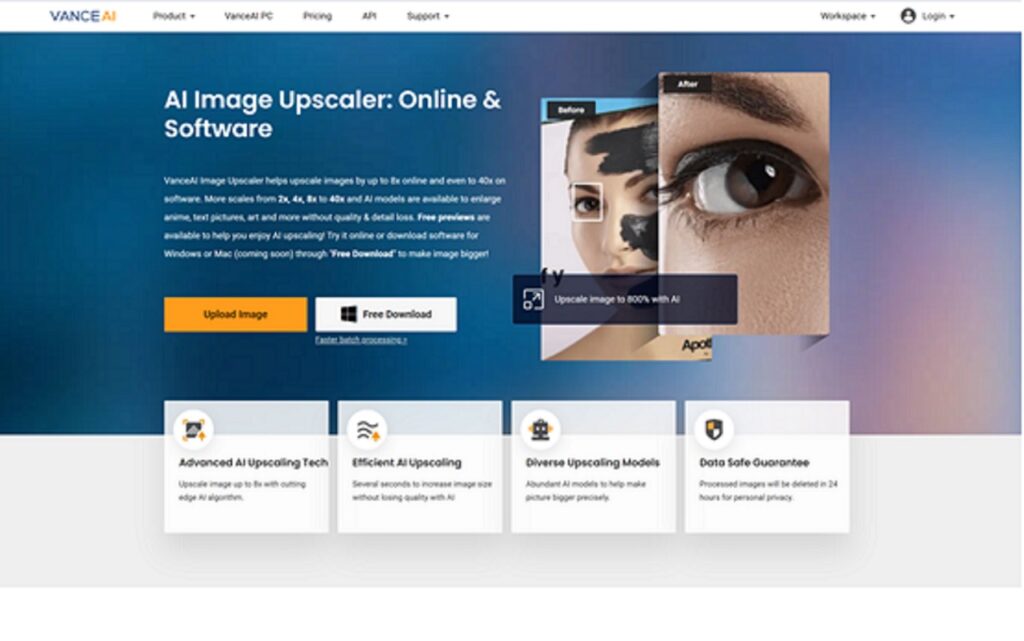
VanceAI Image Enhancer is a valuable tool for improving the quality of photos altered using BGremover. This crucial tool efficiently improves the visual appeal of photos without the need to enlarge them. The Image Enhancer uses powerful AI algorithms to intelligently increase details, sharpness, and overall image quality, resulting in refined and compelling results.
Furthermore, VanceAI Art Generator provides an amazing opportunity to add a distinctive and creative touch to product images. Users may easily turn their photographs into amazing artificial intelligence-generated artworks by harnessing the power of AI Art Generator.
Final Verdict
VanceAIBGremover is a simple and effective tool for removing and replacing photos’ backgrounds. Users may simply remove unnecessary backgrounds using AI-powered techniques, highlighting the primary topic of the image and opening up unlimited creative options. Whether you’re making graphics, retouching images, or optimizing product visuals for online platforms, BGremover is a useful application that saves time while improving overall visual composition. It integrates well with other VanceAI products, enabling users to perform a variety of adjustments fast and easily.